How to add a file to the startup folder in Windows 10
- Open file explorer
- Go to the C:\ folder as shown below
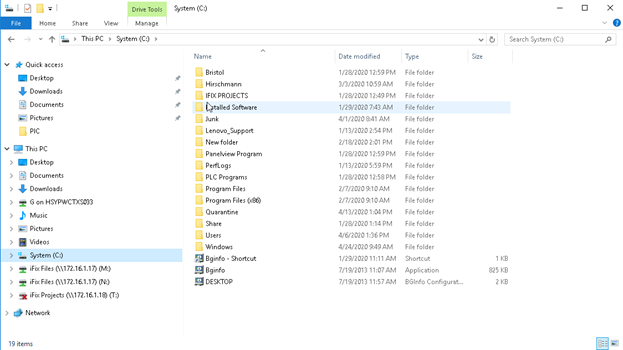
- In the drop down, type C:\PROGRAMDATA and hit enter. You are now in the ProgramData folder as shown below.
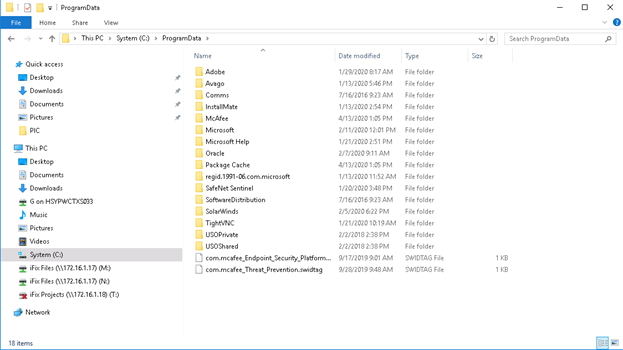
- Double click on Microsoft folder and you will be in the Microsoft folder as shown below.
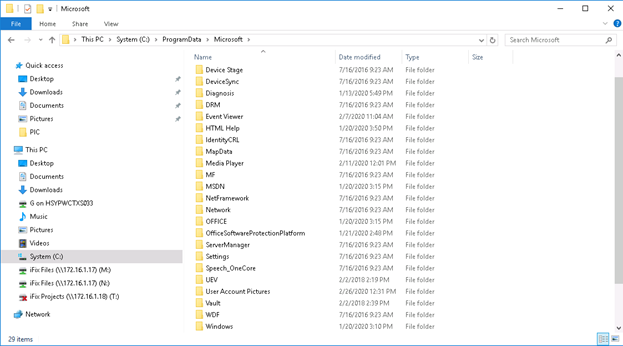
- Double click on Windows folder and you will be in the Windows folder as shown below.
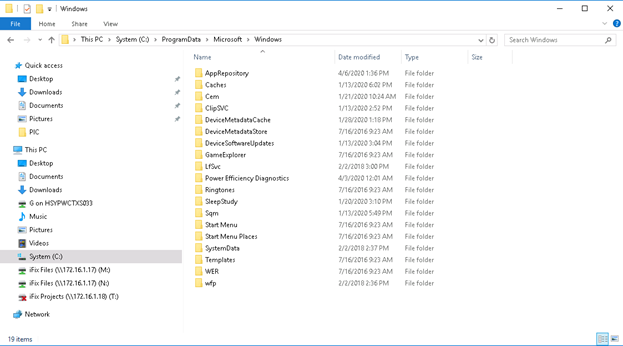
- Double click on Start Menu folder and you will be in the Start Menu folder as shown below.
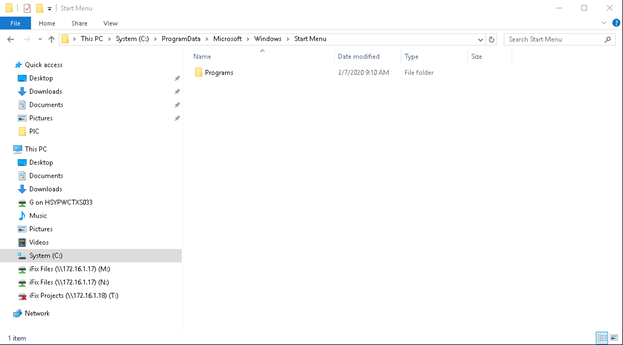
- Double click on Programs folder and you will be in the Programs folder as shown below.
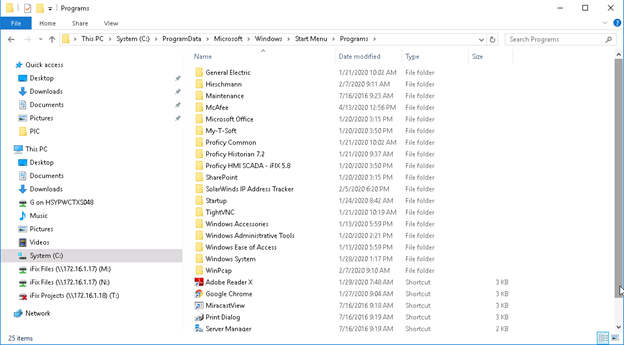
- Double click on Startup folder. Here, in the Startup folder, you can put any file that you want to run when the computer/server is started up, such as a file that will map drives for you, Bginfo that will display the computer name and IP address or any other file you wish to run at startup.
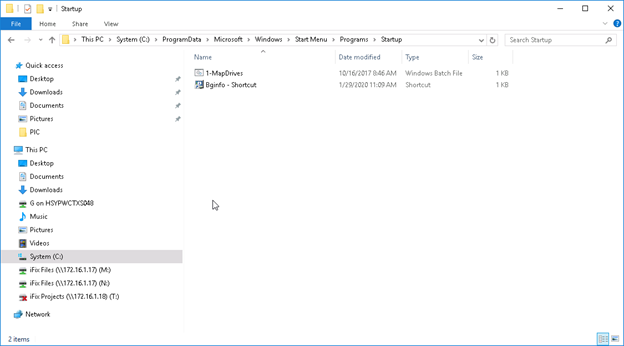
Related Articles
Unable to Update Windows 7 VM - FIX
Found this useful fix after troubleshooting Windows Update on a Windows 7 virtual machine for a while: Symptom: You have a Windows 7 virtual machine that cannot: Do an initial round of Windows Updates after it is created (even with Internet access) ...
Unable to access network drive
Symptom When attempting to access the network drive you are presented with the error: "Network resource is not accessible. You might not have permission to use this network resource. Contact the administrator of this server to find out if you have ...
Auto-start applications in windows when a user logs on
Symptom The user desires to have an application(s) to start automatically when a user logs into the node. Environment Primary Product Module : Microsoft Windows (Desktop & Server) Primary Product Version : ALL Primary Product OS : Windows Resolution ...
iFix Terminal Server Add User with auto login
Requirement We need to add a new RDP user to iFix for remote connection. This use needs a node name and the auto-login should log them into guest as a best practice. Environment Primary Product Module : GE iFix Primary Product Version : 5.8/5.9 ...
How To Add local Terminal Server User
Below are the steps required to create a new user account within Windows Server 2016 and Make sure that the user is a member of the Remote Desktop Users Windows group. While Windows Server 2016 offers some new interface options and menus that can be ...